The inspection process will be simplified and made more meaningful! Through the Startup mobile app, startups will be able to self-certify compliance with nine labour regulations and three environmental laws (refer below).
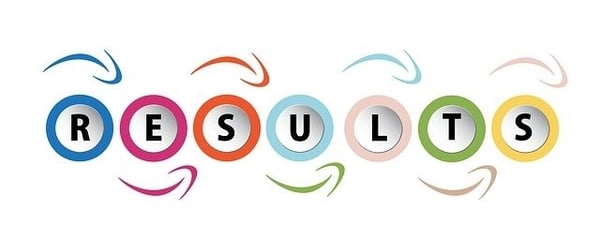
In the case of labour legislation, inspections will not be carried out for 3 to 5 years. On receipt of a genuine and verifiable report of violation, presented in writing and authorised by at least one level senior to the inspecting officer, startups may be inspected.
Startups may self-certify compliance in the following areas:
Labour Laws:
- The Building and Other Construction Workers (Regulation of Employment and Conditions of Service) Act of 1996 regulates the employment and conditions of construction workers.
- The Inter-State Migrant Workers (Employment and Conditions of Service) Act of 1979 regulates the employment and conditions of migrant workers from other states.
- The Gratuity Payment Act of 1972
- The Contract Labor (Regulation and Abolition) Act of 1970 was enacted to regulate and abolish contract labour.
- Employees’ Provident Funds and Other Provisions Act of 1952
- Industrial Disputes Act, 1947 Employees’ State Insurance Act, 1948
- Industrial Employment (Standing Orders), 1946 Trade Unions Act, 1926
Environmental Regulations:
- A list of 36 white category sectors has been released by the Ministry of Environment, Forestry, and Climate Change (MoEF&CC). Startups in the “White category” would be allowed to self-certify compliance with three environmental laws — the Clean Air Act, the Clean Water Act, and the Clean Energy Act.
- The Water (Prevention and Control of Pollution) Act of 1974 was enacted to protect the environment from pollution.
- The Water (Prevention and Control of Pollution) Cess (Amendment) Act of 2003 amends the Water (Prevention and Control of Pollution) Cess Act of 2003.
- The Air (Prevention and Control of Pollution) Act of 1981 was enacted to prevent and control pollution in the air.
In order to self-certify compliance, you may log on to ‘Shram Suvidha Portal’ by clicking below: