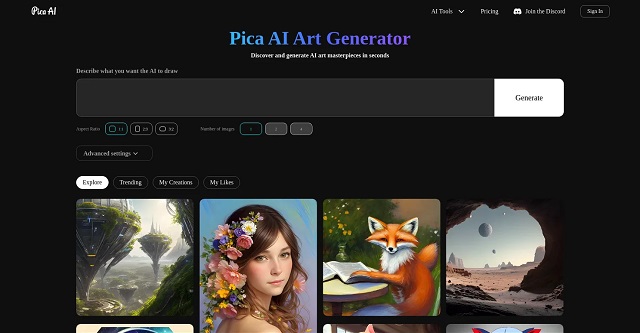Pica AI is an ai powered art generation tool that is available for free as well as a paid subscription. Moreover, you can create many art styles using Pica AI such as anime, oil painting, and fantasy. You can also swap faces using Pica AI and prank your friends by taking a selfie with a celebrity such as Alia Bhatt. In this article we will learn more about Pica AI, what exactly it is, how it works, its key features and many more things.
Table of Contents
What is Pica AI?
Pica AI is one of the AI-powered video creation tools. Moreover, this tool lets you swap faces in videos, photos, and clips. Therefore, there is no need for any video editing tool to use this platform. If you are a newbie to swapping faces then also you will be able to use it and prank your friends.
If we talk about the pricing plan of using it, then it comes with three subscription plans, which are listed below:
- Basic or free plan: it allows you to create and download only watermarked videos for only 250 minutes monthly. It provides 30 free daily credits, and they automatically get refilled on the new day.
- Standard Plan: This one is 10$ and allows users to download and generate videos by using 700 monthly credits. Moreover, the user will also get high-quality resolution, free lip sync audios, and water mark free video downloading along with the basic plan features.
- Unlimited Plan: This plan costs $35 and allows the user to access all the above features along with extended video generation and downloading length, with no watermarks and 2000 monthly credits.
How to use Pika AI?
- Step 1: Visit the official website of Pica AI
- Step 2: Click on try Pika
- Step 3: Create a free account using Discord or Google.
- Step 4: Once logged in, start generating videos
- Step 5: Give a detailed prompt about the graphics you want it to generate.
- Step 6: You can also choose an existing template and start editing it.
- Step 7: Once done, preview your video and adjust it until satisfied.
- Step 8: Once your edits are done you can download it
How do you use the lip sync feature in Pica AI?
- Below the edit feature you will be able to see a menu.
- Click on lip sync there
- Now give Pica AI your desired prompt; for example, type the text you want to convert into audio.
- Moreover, you can upload an audio file to get a lip synced video.
- Once done, click on the attach and continue button
- Your lip sync video will be generated.
- Once the final result is ready you can review it
- If you are satisfied, then you can download the video
Key Features of Pica AI
It is a powerful tool in terms of its main functions. It’s a multifaceted platform that offers a variety of services, from face swapping and avatar creation to AI-powered art development. It’s not simply an AI picture editor.
- Ai generated features
- A wide variety of art styles, such as realistic, cartoon, and anime
- Many customization options are available such as skin tone, hair color, and accessories
- The graphics generated are highly detailed and expressive
- Versatile use cases are available such as for social media profiles, gaming avatars, digital storytelling, and virtual reality.
- Face Swap Features
- Avatar Creations
- User community
- Pica AI Pro
Pros of Using Pica AI
- A variety of styles are available
- Many customizing choices are there for the users
- You can also transform your own photographs
- The swap face feature is also available
- You can create personalized AI Avatars
- Positive feedbacks
- Fun to use AI software
Cons of Using Pica AI
- Limited credits for free users
- AI-generated graphics are not always of high quality
- Some functionalities are not user-friendly.
- You can not use it without creating an account
Conclusion
It is one of the simplified video making software. This can allow beginners to generate professional-looking videos switch the help of giving text prompts to AI. Moreover, Pica AI also offers a lot of features that make it one of the most suitable AI video-generating software. Furthermore, it is one of the best alternative tools compared to other AI video generative software.
However, it is only available on your web browser and the basic version comes with limited features. But we think this is one of the best recently launched tools with a higher user rating. If you want to learn more about Pica AI then you should visit our blogs frequently and share with your friends.